Mobile Friendly Checker Test
Processing...
Mobile Friendly Checker Test
In the rapidly evolving digital landscape, ensuring your website is mobile-friendly is no longer optional—it's essential. The Mobile Friendly Checker Test tool by SEO Tools WP simplifies the process of evaluating how responsive and user-friendly your website is on mobile devices. By leveraging Google's mobile-friendly test algorithm, this tool provides a reliable score that mirrors the standards set by Google.
Over the past few years, Google has penalized many websites for delivering poor mobile user experiences. It's now confirmed that mobile-friendliness is a significant factor in Google's ranking algorithm. With the increasing number of users accessing websites via mobile devices, it's critical to ensure your website is not only responsive but also provides an optimal user experience on mobile.
There are numerous tools available online for conducting a mobile site test, but the Mobile-Friendly Checker Test tool by SEO Tools WP stands out for its accuracy and ease of use. This tool helps you determine if your website offers a satisfactory experience for mobile users, providing a test score that highlights areas needing improvement.
For webmasters, the first step is always to ensure that the website is categorized as mobile-friendly and performs well in mobile responsiveness tests. Google prioritizes websites that load quickly and look good across all devices, including desktops, tablets, and mobile phones. By making your website mobile-friendly, you not only enhance user satisfaction but also improve your search engine rankings.
To check your website's mobile-friendly score, use the Mobile-Friendly Checker Test tool by SEO Tools WP. This will help you see where your website stands in terms of mobile responsiveness. If the results aren't favorable, don't worry—it's never too late to start making improvements. By focusing on mobile optimization, you can ensure your website provides an excellent user experience and achieves better visibility in search engine results.
Features of Mobile Friendly Checker Test Tool by SEO Tools WP
- Comprehensive Mobile Analysis: This tool provides an in-depth analysis of your website’s mobile performance, highlighting key areas that need improvement.
- Responsive Design Testing: Evaluate how well your site adapts to different screen sizes and resolutions, ensuring a seamless experience across various devices.
- Speed and Performance Metrics: Gain insights into your site's loading speed and overall performance on mobile devices, helping you identify and fix bottlenecks.
- User Experience Evaluation: Assess aspects like navigation, touch elements, and readability to ensure your mobile site is user-friendly.
- SEO Recommendations: Receive actionable SEO tips specifically tailored to improve your mobile site’s ranking on search engines.
Benefits of Mobile Friendly Checker Test Tool by SEO Tools WP
- Enhanced User Experience: A mobile-friendly site provides a better user experience, leading to increased engagement and lower bounce rates.
- Improved Search Engine Rankings: Mobile optimization is a critical factor in Google’s ranking algorithm. A mobile-friendly site can improve your visibility on search engines.
- Increased Conversion Rates: With a seamless mobile experience, users are more likely to convert, whether that means making a purchase, signing up for a newsletter, or completing a form.
- Competitive Advantage: Stay ahead of competitors by ensuring your site meets the latest mobile standards and user expectations.
- Data-Driven Decisions: Use the insights and recommendations from the tool to make informed decisions about your site’s mobile optimization strategy.
Mobile Friendly Checker Test: How To Make Your Website Mobile Friendly?
Here are a few tips that can help you make your website mobile-friendly:
- One of the most important things you can do is make a mobile version of your desktop website. If you have the skills, you can do it yourself or hire someone to do it for you and then run a Google mobile-friendly checker test.
- If a CMS like WordPress is what you are using, then you need to start worrying about several plugins to give a good experience to mobile users. Although you can find a lot of free plugins for WordPress, many experts advise using WPtouch, which is a paid but very efficient plugin that helps you create beautiful mobile versions of your website within only a few clicks.
- It is always recommended to use a responsive theme. All the latest themes are mobile-friendly and responsive, however, if you have a website that runs on an outdated or old theme then it’s the right time to switch to the latest theme.
How to Get Started
Getting started with Mobile-Friendly Test by SEOToolsWP is as easy as 1-2-3:
-
Visit the Website: Simply navigate to the Mobile-Friendly Test page on the SEOToolsWP website.
-
Enter Your URL: Enter the URL of the website you want to test into the designated field.
-
Get Your Results: Click on the "Test Now" button, and within moments, you'll receive a comprehensive report outlining your website's mobile-friendliness and actionable recommendations for improvement.
Conclusion
Making sure your website is responsive to mobile devices is now a must, not an option. You can easily evaluate your site's mobile compatibility and take proactive measures to improve its performance on mobile devices using SEOToolsWP's Mobile-Friendly Test. Setting mobile responsiveness as your priority can help your website rank higher in search results and give users a smooth, engaging experience across all platforms. Why then wait? Take a look at your website now to see all of its potential on mobile devices!
Need help with other content tools? Try our free Tools Website Terms & Conditions Generator, Hexadecimal Calculator, Dates as Roman Numerals, Binary Language Translation, Check Gzip Compression, Convert Words into Binary, Binary to Text, Small Text Generator!
LATEST BLOGS

SEO Tactics for 2024 : How to Rank your Blog
28 May / 1887 views / by Admin

SEO Strategy for 2024: A Comprehensive Guide
27 May / 1718 views / by Admin
-
Popular SEO Tools
- Plagiarism Checker
- Article Spinner / Rewriter
- Keyword Position Checker
- Grammar Checker
- Domain Authority Checker
- Pagespeed Insights Checker
- Image Compression Tool
- Reverse Image Search
- Page Authority checker
- Text To Speech
- Backlink Checker
- Backlink Maker
- Domain Age Checker
- Website Ping Tool
- Website Seo Score Checker
- Keyword Density Checker
- Website Page Size Checker
- Word Count Checker
- Mozrank Checker

