Bulk GEO IP Locator Tool
Bulk GEO IP Locator Tool
In today's digital landscape, understanding the geographical locations of your website visitors is crucial for effective marketing strategies, targeted advertising, and personalized user experiences. That's where the Bulk GEO IP Locator Tool by Seotoolswp comes in.
With this powerful tool, you can effortlessly retrieve detailed geographic information about multiple IP addresses in one go. Whether you're a marketer, web developer, or business owner, this tool empowers you to gain valuable insights into the geographic distribution of your website traffic.
From pinpointing the regions where your audience is most concentrated to tailoring your content and promotions based on location-specific data, the Bulk GEO IP Locator Tool streamlines the process of harnessing geographical insights for optimizing your online presence.
Seamlessly integrated into your workflow, this tool offers convenience, efficiency, and accuracy, making it a must-have for anyone looking to maximize the impact of their digital initiatives. Experience the power of precise geographical data analysis with the Bulk GEO IP Locator Tool by Seotoolswp.
How to use Bulk GEO IP Locator Tool?
- Access the Tool: Begin by locating and accessing a Bulk GEO IP Locator Tool. These tools are often available as online services or downloadable software.
- Input IP Addresses: Once you've accessed the tool, you'll need to input the IP addresses you want to geolocate. Most tools provide options for entering IP addresses manually or uploading a file containing a list of IP addresses.
- Select Options: Depending on the specific tool you're using, there may be additional options or settings to configure. This could include choosing the level of detail you want in the geolocation data (e.g., country-level, city-level), specifying output formats, or adjusting any filtering criteria.
- Initiate Geolocation: After inputting the IP addresses and configuring any options, initiate the geolocation process. The tool will then begin analyzing the provided IP addresses and retrieving corresponding geographical information.
- View Results: Once the geolocation process is complete, the tool will typically generate a report or output containing the geolocation data for each IP address. This report may include details such as country, region, city, latitude, longitude, timezone, ISP (Internet Service Provider), and more.
- Analyze and Interpret Results: After obtaining the geolocation data, analyze and interpret the results to gain insights into the geographic distribution of the IP addresses. You can use this information for various purposes, such as understanding your website's global audience, detecting potential fraudulent activities originating from specific locations, or optimizing marketing strategies based on regional preferences.
- Take Action: Based on the insights gained from the geolocation data, take appropriate actions to leverage this information effectively. This could involve tailoring your website content to different regions, implementing targeted advertising campaigns, optimizing delivery logistics, or enhancing security measures.
The key Features of a GEO IP Locator Tool Typically Include-
- Bulk Geolocation: The ability to process a large volume of IP addresses simultaneously, enabling users to geolocate multiple addresses in a single operation. This feature is particularly valuable for organizations dealing with extensive datasets or analyzing traffic patterns from diverse geographic regions.
- Comprehensive Geolocation Data: Provides detailed information about the geographical location of each IP address, including country, region, city, latitude, longitude, timezone, and sometimes even more granular details such as postal codes or metro codes.
- Accuracy: Ensures high accuracy in geolocation data to provide reliable insights into the geographic distribution of IP addresses. Accuracy is crucial for making informed decisions based on the obtained information.
- API Integration: Offers an Application Programming Interface (API) for seamless integration with other software applications or systems. This allows developers to incorporate geolocation functionality into their own applications or workflows.
- Customization Options: Provides options for customizing the output format, selecting specific geolocation attributes, or adjusting filtering criteria based on user preferences or requirements.
- Speed and Performance: Optimized for speed and performance to efficiently process large datasets of IP addresses within a reasonable timeframe. Users can expect quick results even when dealing with extensive lists of IP addresses.
- Data Privacy and Security: Ensures compliance with data privacy regulations and maintains the security of user data throughout the geolocation process. This includes measures to protect sensitive information and adhere to privacy standards such as GDPR (General Data Protection Regulation).
- Reporting and Visualization: Offers reporting features and visualization tools to present geolocation data in a clear and actionable format. This may include interactive maps, charts, or tables that facilitate easy interpretation and analysis of the results.
- Historical Data Analysis: Some advanced GEO IP Locator Tools may offer historical data analysis capabilities, allowing users to track changes in IP address locations over time or analyze historical trends in geographical distribution.
- Scalability: Designed to handle increasing volumes of IP addresses as the user's needs grow, providing scalability and flexibility to accommodate changing requirements or expanding datasets.
Need help with other content tools? Try our free Tools: XML Sitemap Generator, Website Reviewer, Page Authority, Watermark PDF, PDF to Word, PNG to PDF, Paraphraser Tool Lite, keyword-position-checker, Backlink Maker, Page Authority, Page Speed, qr-code-decoder, & terms-conditions-generator!
LATEST BLOGS

SEO Tactics for 2024 : How to Rank your Blog

SEO Strategy for 2024: A Comprehensive Guide
-
Popular SEO Tools
- Plagiarism Checker
- Article Spinner / Rewriter
- Keyword Position Checker
- Grammar Checker
- Domain Authority Checker
- Pagespeed Insights Checker
- Image Compression Tool
- Reverse Image Search
- Page Authority checker
- Text To Speech
- Backlink Checker
- Backlink Maker
- Domain Age Checker
- Website Ping Tool
- Website Seo Score Checker
- Keyword Density Checker
- Website Page Size Checker
- Word Count Checker
- Mozrank Checker