Google Cache Checker
Processing...
Google Cache Checker Tool
A Google cache checker is a tool or service used to determine whether a specific webpage has been cached by Google. When Google crawls and indexes a webpage, it stores a copy of that page in its cache, allowing users to access a version of the page even if the original is temporarily unavailable or has changed.
A cache checker typically works by querying Google's cache servers to see if a particular URL is present in the cache. If the page is found in the cache, the checker will display the cached version of the page along with the date and time it was last cached. This can be useful for various purposes, such as checking the indexing status of a webpage, verifying recent changes made to a site, or accessing content that may be temporarily unavailable on the live site.
It's important to note that while Google's cache can provide a snapshot of a webpage at a specific point in time, it may not always reflect the most recent version of the page. Additionally, not all web pages are cached by Google, so the absence of a cached version does not necessarily indicate a problem with the page or its indexing.
Click Here To Read: 100% Free Tools to Boost Your Productivity and SEO Performance
How to Use Our Google Page Cache Checker?
-
Access the Cache Checker Tool: There are various online tools available for checking the Google cache of a webpage. You can simply search for "Google cache checker" in your preferred search engine to find one. Some popular cache checker websites include cachechecker.com, cachedpages.com, and similar services.
-
Enter the URL: Once you're on the cache checker tool's website, you'll usually find a text box or field where you can enter the URL of the webpage you want to check. Paste the URL into this field.
-
Submit or Click "Check": After entering the URL, you'll typically need to click a button labeled "Check" or "Submit" to initiate the process.
-
View Results: The cache checker tool will then query Google's cache servers to see if the specified webpage is present in the cache. If the page is found in the cache, the tool will display the cached version of the page along with the date and time it was last cached. If the page is not found in the cache, the tool may indicate that the page is not cached or display an error message.
-
Analyze the Results: Once you receive the results, you can analyze them to determine whether the page is cached by Google and when it was last cached. This information can be useful for various purposes, such as checking the indexing status of a webpage, verifying recent changes made to a site, or accessing content that may be temporarily unavailable on the live site.
-
Optional: Some cache checker tools may offer additional features or options, such as the ability to view a text-only version of the cached page or compare the cached version with the live version of the page.
Click Here To Read: Complete Guide for Understanding & Implementing Keywords Effectively in 2024
Why Do You Need a Google Cache Checker?
-
Verification of Indexing: It allows you to verify whether Google has indexed a particular webpage. If the page is present in Google's cache, it indicates that Google has crawled and indexed the page.
-
Content Validation: You can use it to validate the content of a webpage as it appeared at the time it was cached by Google. This can be helpful for ensuring that the content on your website is being correctly indexed and displayed to users.
-
Checking Changes: You can compare the cached version of a webpage with the current live version to see if there have been any recent changes. This can help you ensure that updates or modifications to your website are being reflected in Google's index.
-
Troubleshooting: If a webpage is not appearing in Google's search results or is not being indexed properly, a cache checker can help you identify potential issues with indexing or crawling.
-
Accessing Unavailable Content: In some cases, a website may be temporarily unavailable due to server issues or maintenance. Checking Google's cache can allow you to access a cached version of the page, even if the live site is inaccessible.
Need help with other content tools? Try our free Tools Small Text Creator, Unmerge PDF Documents, Hexadecimal Calculator, PDF to Tiff Image Converter, Youtube Backlink Generator, PDF To Bitmap Image Converter, Backlink Maker, Pagespeed Insights Checker, Meta Tags Analyzer!
LATEST BLOGS

SEO Tactics for 2024 : How to Rank your Blog
28 May / 1926 views / by Admin

SEO Strategy for 2024: A Comprehensive Guide
27 May / 1733 views / by Admin
-
Popular SEO Tools
- Plagiarism Checker
- Article Spinner / Rewriter
- Keyword Position Checker
- Grammar Checker
- Domain Authority Checker
- Pagespeed Insights Checker
- Image Compression Tool
- Reverse Image Search
- Page Authority checker
- Text To Speech
- Backlink Checker
- Backlink Maker
- Domain Age Checker
- Website Ping Tool
- Website Seo Score Checker
- Keyword Density Checker
- Website Page Size Checker
- Word Count Checker
- Mozrank Checker

