Broken Links Finder
What is a Broken Link Finder?
A hyperlink on a website that no longer functions because the target page has been relocated, or removed, or its URL has changed without updating the link is referred to as a broken link, also known as a dead link. A user usually receives an error notice stating that the page cannot be found (404 error) when they click on a broken link. Broken links prevent users by preventing them from accessing the requested content, which can have a negative effect on the user experience. Broken links can also lower a website's search engine score because they are interpreted by search engines as indicators of low-quality or out-of-date material. An essential part of website upkeep and SEO improvement is routinely identifying and repairing broken connections.
How is our Broken Link Checker to be used?
- Enter the Website URL to view the webpage for the broken link checker tool. The URL of the website you wish to search for broken links can usually be entered into a text box or field.
- Start the Check: Select a button such as "Check Links" or "Start Scan" to begin the check after entering the website's URL. This will initiate the website crawling process of the program, which looks for broken links.
- Await Results: The scanning procedure may take some time, depending on the size of your website and the tool's speed. Wait for the tool to finish its analysis with patience.
- Examine the Report: Following the scan, the tool will produce a report with a list of all the broken links it discovered on your website. Typically, this report contains details like the page where the broken link was discovered, its URL, and the kind of error that occurred.
- Repair Broken Links: Examine the report on broken links and take the necessary steps to correct the links. This could entail making a redirect to a new page, fixing the broken link, or altering the URL of the connected page.
- Recheck if Needed: It's a good idea to use the broken link checker once more after repairing broken links to be sure that all problems have been fixed.
- Frequent Maintenance: As websites change over time, broken links can be collected. Therefore, to keep your website in good working order, utilize the broken link checker tool on a regular basis.
Why is it harmful for your website to have broken links?
- Bad User Experience: When website users come across broken links, they are frequently annoyed since they are unable to view the desired content. This subpar user experience may cause visitors to become dissatisfied and more likely to leave the website, which could lower engagement and conversion rates.
- Lost of Trust: Inconsistent links might make people less confident in the authority and competence of a website. Broken links can make visitors think that the website is unreliable as a source of information or out-of-date content, leading them to doubt the quality of the site's content.
- Effect on SEO: Broken links are seen by search engines as an indication of a low-quality website and a bad user experience. Search engine rankings may penalize websites having a large percentage of broken links, which would reduce their exposure and organic traffic.
- Reduced Indexing: When links on a website are broken, search engine crawlers may have trouble finding their way around. This may result in ineffective crawling or incomplete page indexing, which could lead to some material being missed or improperly indexed.
- Impaired Navigation: Broken links can cause havoc with a website's internal linking system, making it more difficult for users and search engines to find pertinent material and navigate the site. This may make internal linking tactics less successful and make it more difficult to find material.
- Missed Opportunities: When users are unable to access important resources like product pages, articles, or downloads due to broken links, they miss out on chances to interact with the material, convert visitors, or share it.
Frequently Asked Questions (FAQs)
-
What is BROKEN LINKS FINDER?
- BROKEN LINKS FINDER is a powerful tool designed to help website owners and administrators detect and fix broken links within their websites. It scans your website thoroughly to identify any links that lead to non-existent pages or resources.
-
Why are broken links a concern for website owners?
- Broken links can negatively impact user experience and SEO. When visitors encounter broken links, they may become frustrated and leave your site, leading to a higher bounce rate. Additionally, search engines may penalize websites with a high number of broken links, affecting their search rankings.
-
How does BROKEN LINKS FINDER work?
- BROKEN LINKS FINDER utilizes advanced crawling algorithms to systematically explore your website's pages and detect any links that return a 404 error or lead to unreachable destinations. It provides a comprehensive report highlighting all identified broken links for easy reference.
-
Can BROKEN LINKS FINDER detect broken internal and external links?
- Yes, BROKEN LINKS FINDER can detect broken links both within your website (internal links) and links pointing to external websites (outbound links). It ensures thorough coverage of all types of links present on your site.
-
What are the benefits of using BROKEN LINKS FINDER?
- By using BROKEN LINKS FINDER, website owners can:
- Enhance the user experience by fixing broken links that may frustrate visitors.
- Improve SEO performance by ensuring a healthy link profile.
- Save time and effort by automating the detection and resolution of broken links.
- Maintain the integrity of their website by regularly monitoring and fixing broken links.
- By using BROKEN LINKS FINDER, website owners can:
-
Is BROKEN LINKS FINDER easy to use?
- Yes, BROKEN LINKS FINDER is designed to be user-friendly, with intuitive features and a straightforward interface. Simply input your website's URL, initiate the scanning process, and review the generated report to identify and address any broken links.
-
Can BROKEN LINKS FINDER be integrated with other tools or platforms?
- BROKEN LINKS FINDER offers flexibility and can be integrated with various content management systems (CMS) or web development platforms. It provides options for exporting reports or integrating with third-party services for seamless workflow integration.
-
Is there customer support available for BROKEN LINKS FINDER users?
- Yes, SEOToolsWP provides dedicated customer support to assist users with any inquiries, technical issues, or guidance related to BROKEN LINKS FINDER. Users can reach out for assistance via email, live chat, or support tickets.
Need help with other content tools? Try our free Tools: XML Sitemap Generator, Website Reviewer, Page Authority, Watermark PDF, PDF to Word, PNG to PDF, keyword-position-checker, Backlink Maker, Page Authority, Page Speed, and terms-conditions-generator!
LATEST BLOGS

SEO Tactics for 2024 : How to Rank your Blog

SEO Strategy for 2024: A Comprehensive Guide
-
Popular SEO Tools
- Plagiarism Checker
- Article Spinner / Rewriter
- Keyword Position Checker
- Grammar Checker
- Domain Authority Checker
- Pagespeed Insights Checker
- Image Compression Tool
- Reverse Image Search
- Page Authority checker
- Text To Speech
- Backlink Checker
- Backlink Maker
- Domain Age Checker
- Website Ping Tool
- Website Seo Score Checker
- Keyword Density Checker
- Website Page Size Checker
- Word Count Checker
- Mozrank Checker